The Make-Your-Own-Album-Cover Tag:
(tagged by Amethyst)
The Rules:
STEP 1 - NAME OF YOUR ARTIST/BAND Go to “Wikipedia.com”, hit “Random Article” (or just click the following link) http://en.wikipedia.org/wiki/Special:Random The first random Wikipedia article is “The name of your Artist/Band”.
STEP 2 - ALBUM NAME Go to “Quotationspage.com”, then click on “Random quotations” (or just click the following link) http://www.quotationspage.com/random.php3 The last four or five words of the very last quote of the page is the “Title of your first album”.
STEP 3 - ALBUM ART Go to Flickr.com, click on “Explore”, then click on “The last seven days” (or just click the following link) http://www.flickr.com/explore/interesting/7days Third picture, no matter what it is, will be your album cover.
STEP 4 - PUT IT TOGETHER Crop the image to a square format. Use Photoshop or similar programs to put the text together in any way you like.
Here's mine:

I now pronounce the following bloggers: Eshda3wa and Moos ... TAGGED!
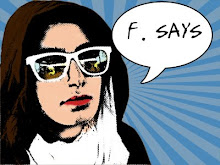
8 comments:
I really like the picture!
mashalla 3alaikom from where do you guys create these tags, shakli im going to create a On-The-Rocks tag hahaha, bas nice cover album
i would so do it
if i knew how
lol !
OMG!! This is my first ever tag!! :-p
I'll post mine soon :-)
it actually looks like a good album ....
Amethyst: Glad you do. :)
Borzaiga: Thank you...you should try it yourself.
Eshda3wa: Aw come on. It says how in the post. Do it...Pleeeaaase! :P
Moos: OK :D
KTDP: It does doesn't it. :)
Oh la la, interesting
So what kind of music do Zwickau play :P i'll only pick it up if it fits my lovely easy listening collection
Post a Comment